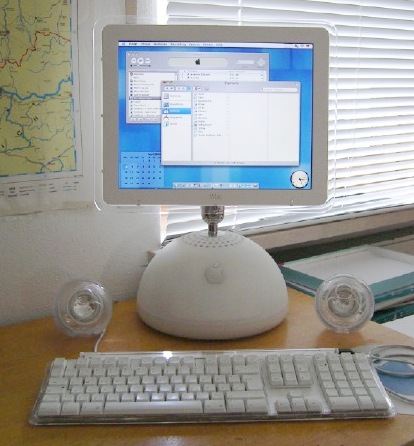SoundInMotionDJ wrote:The "dual CD" model seems to work. Moving to a "single playlist" model with some kind of pre-defined or clickable crossfading between the songs is an OK compromise...but it certainly doesn't address all the needs of a DJ.
When you re-thought the whole enterprise outside the box...what were your conclusions?
--Stan Graves

...that I didn't need to force myself to get a dual-deck interface....

Seriously, I have found that using a single playlist instead of dual-deck interface is great. I can instantly review where I have been and plot out where I should go in a single playlist; never had that with dual CDs unless I kept separate notes, which is a bother. I can "tune out" (talk, dance, look for other songs, go to the bathroom, etc) near the end of a song because I know the next one will start without my needing to baby-sit it. I can also go dance and not worry about rushing to the DJ booth merely to hit "play" on the next song. I can more easily plan a set ahead of time and have it all ready to play, but can still easily change it on the fly to adjust to the room. I can also save the entire playlist very easily and archive my previous sets with no extra work.
Some of these features are available on dual-deck interfaces, but not all of them.
The gist is that, once I broke the habits of dual-deck DJing, using a single "main" playlist turned out to be intuitively simpler and more natural, especially when supplemented by an entirely separate "cue" playlist for previewing. When both "zones/decks" are playing, I don't need to think about whic one is pumping through the main system and which is going to my headphones. I thus make fewer embarrassing mistakes where I, say, stop or eject the song in the wrong zone/deck.
I have only experienced two downsides to losing the dual deck control. First, as mentioned, I cannot control when a song will begin: it just starts at the beginning, forcing me to re-rip MP3s to where I want the song to start (which I should do anyway). (No problem at the end of a song, because I can of course manually advance to the next song on the playlist at any time.) Second, I must rely on the default fade between songs, which makes the transitions between songs a tiny bit unpredictable. But it works well, generally, and is worth the trade-off.